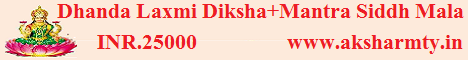Onyx Boox firmware update adds note-taking functionality
Onyx Boox firmware update adds note-taking functionality
Onyx Boox Firmware V3.5 provides versatile and advanced tools to help you use BOOX more efficiently, create more freely, and increase your productivity more innovatively. This new update is available for Onyx Boox Max Lumi 2, Note Air 2 Plus, Note Air 2, Palma, Page, Note 5, Note 5+, and the Nova Air C. More devices will receive the same update sometime in the next month. Here is a rundown of all of the new features. Add Blank Pages in PDFs In less than two minutes, you can get a book summary, learn more about the author and genre, and find more related books². When the scrolling View is enabled, you can scroll the files with a mouse³. Upgraded Note Hyperlinks with Quick Return Option Select any part of your notes with the flexible lasso tool to move, copy, cut and paste it freely. By simply tapping enclosed shapes, you can fill them with different colors using the new Fill tool. Calendar Screensaver Import your preferred font and use it throughout the system interface to give your BOOX a new look⁶. Customize the cursor style, scrolling direction, and tracking speed to your preference. Michael Kozlowski has written about audiobooks and e-readers for the past twelve years. Newspapers and websites such as the CBC, CNET, Engadget, Huffington Post and the New York Times have picked up his articles. He Lives in Vancouver, British Columbia, Canada.
Publish Date : 2023-11-02 02:16:02
Image and News Source : goodereaderblog